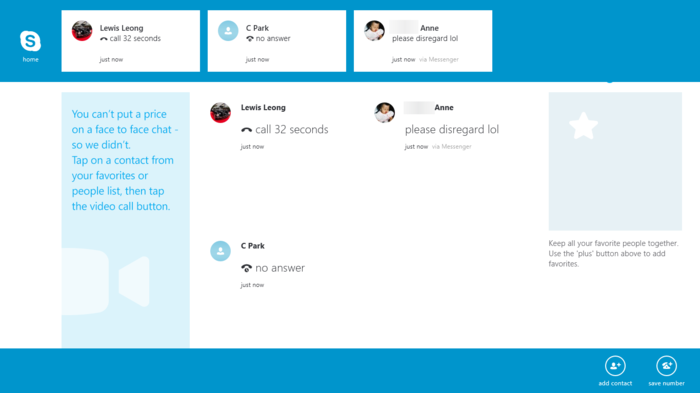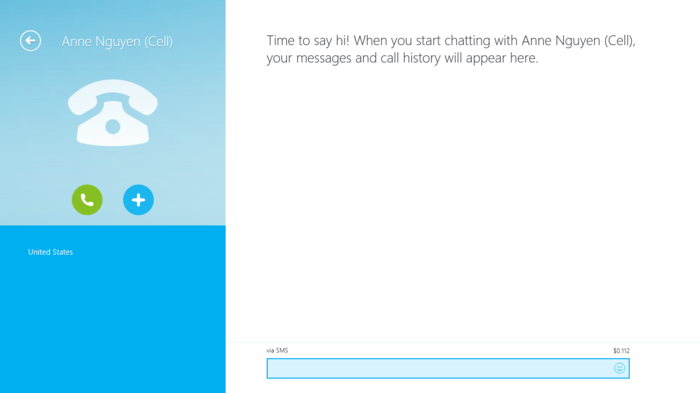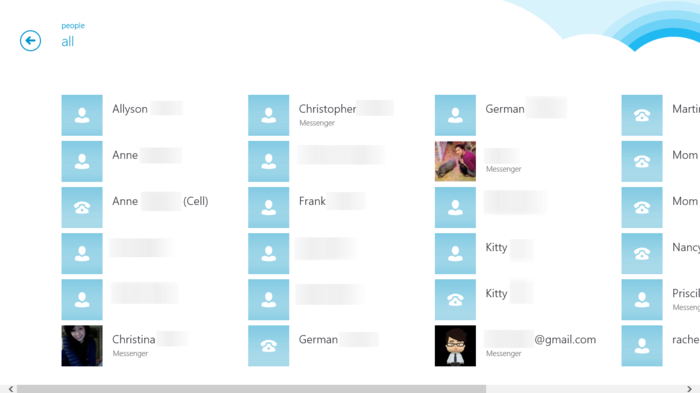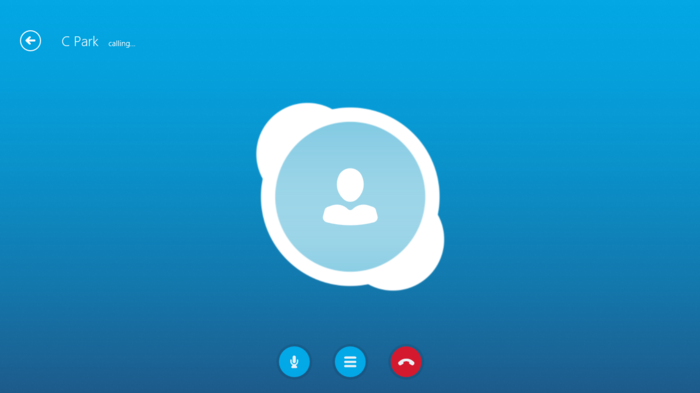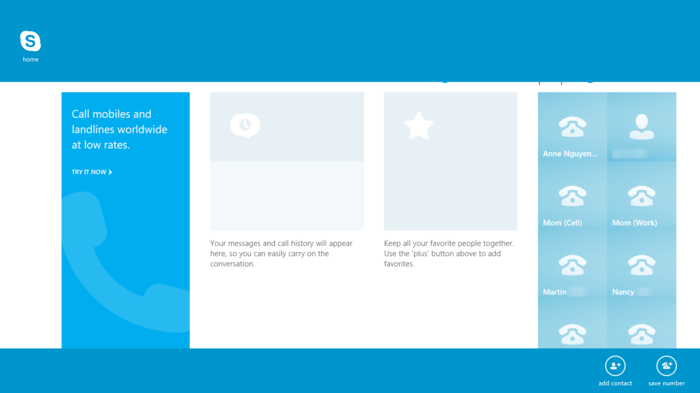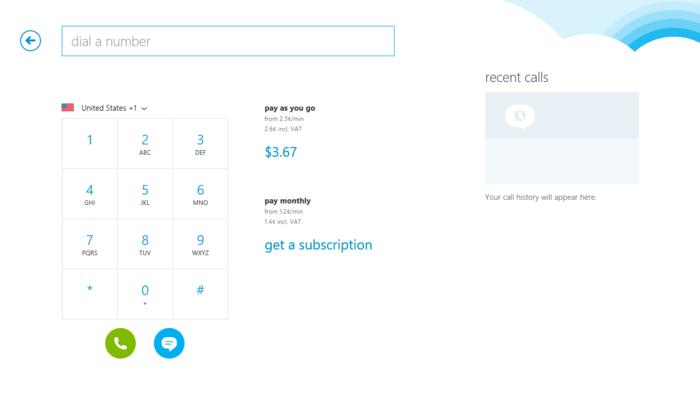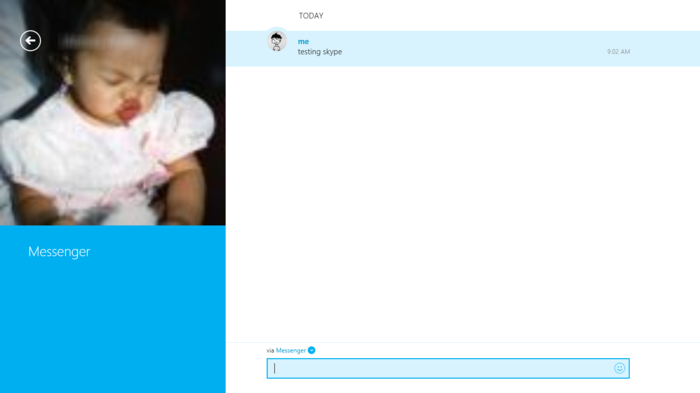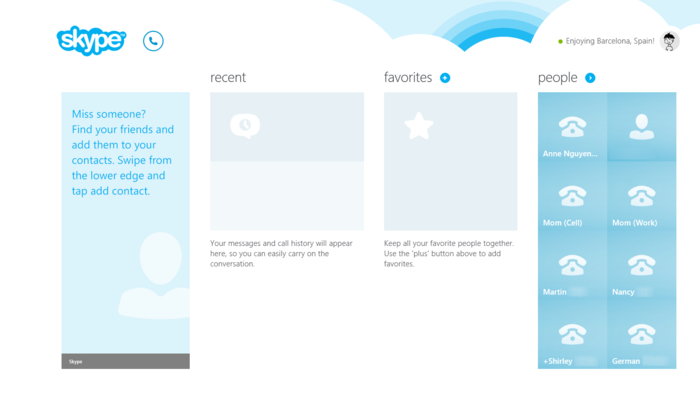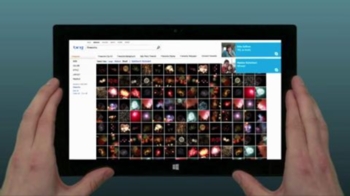Skype for Windows 10
Client interface for the VoIP title that revolutionized international calling
- Category Webcam
- Program license Free
- Version 15.99.403.0
- Works under: Windows 11
- Program available in English
- Program by Skype
Skype for Windows 10 is the newest version of Skype that helps you stay connected with video chatting and other features.
Since its introduction to the market, Skype quickly became one of the top video chat programs. It works with the web cam on your computer, a web cam that you install on your computer, or the built-in camera on your smartphone or tablet. When you first load the program, it will ask you for your log in details. If you have multiple accounts across several devices, it can even merge those accounts. You'll then have access to all the contacts and information you saved across each one. New users can create a brand new account too.
Designed for use with new Windows 10 devices, this version of Skype supports multiple types of chats. When you use it as a video chat system, you'll experience great clarity and clear audio sound, even when chatting with users thousands of miles away. It also allows you to send and receive both text messages and instant messages. Dozens of emoticons are available for those chats too, which might make you feel like a teenager again.
Skype is also great for those who need to stay in touch with clients and employees. It now comes with a group chat feature that lets you add multiple people to the same conversation. Skype for Windows 10 even comes with a screen sharing feature that lets you share some of the work you did on your computer with those clients or with your coworkers. You can use screen sharing to share home videos or pictures of your kids too.
Though you can import contacts for your Microsoft account and other accounts, you'll often need to edit the names and other details. Another issue is that the user interface looks so bland that you may prefer using a similar program. It's also important that you keep in mind that while you can use the program to make phone calls to land lines and cell phones, Skype charges you for those calls. You can view how much each call will make based on how long you talk and the location of the recipient before you make that call. With Skype for Windows 10, you can delete all your other communications apps and still stay in touch with your loved ones.
Pros:
- Comes with features designed for video chats, instant messages, and text messages
- Helps you remain in contact with loved ones around the world
- Automatically links your Microsoft and other accounts
- Will import contacts from other accounts to your Skype account
- Offers dozens of emoticons for use in instant and chat messages
Cons:
- Charges for calls made to land lines and cell phones
- Bland and boring user interface
- Internet connection speeds can lead to choppy calls
- Importing can change the details of your contacts